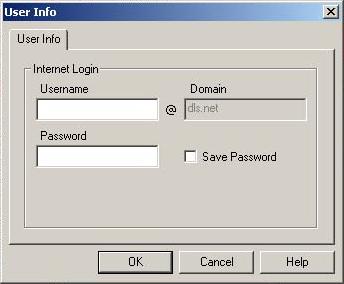|
You are not logged in. Click here to login. |  |
 |
847.854.4799 |  |

iPass is a company that forms relationships with ISP's around the world that have the highest quality of Internet access networks and that provide access in far reaching locations. iPass provides software to DLS Internet that enables these access networks to be available to you.
To activate the iPass service for your account, please contact DLS. There is a $5.00 per month activation fee required to use the iPass service, and this activation can be cancelled at any time. Per-hour usage fees apply when using iPass numbers, so users are encouraged to use our nationwide numbers whenever possible.
Below is a detailed step by step guide to instruct you on how to utilize this product.
Select the iPass software for your computer:
Note: The Macintosh installation may slightly vary from the screenshots shown below.
Step 1: After downloading the iPass software of your choice,
please run the executable and click the 'Next' button.
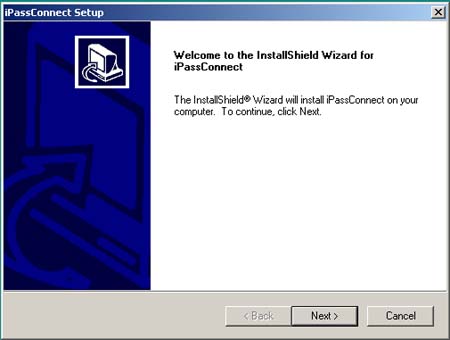
Step 2: Select the destination where you would like to install
the iPass application and click the 'Next' button.
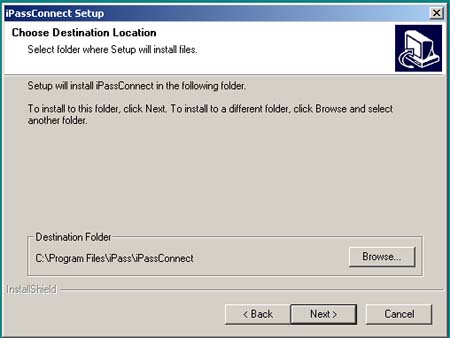
Step 3: If "Launch iPassConnect" is not already selected please
do so now, and click the 'Next' button.
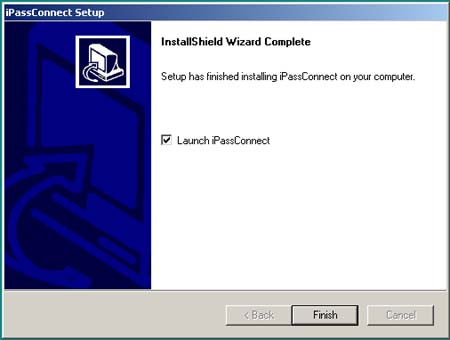
Step 4: A license agreement will appear. Choose "accept" and the
iPass connection software will load. In the upper right-hand corner of the
iPass software, you will notice the "Country", "State", "City", and "Area code"
pull down menus. Please click on each and select the appropriate entry for
your location.
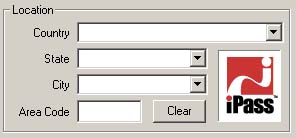
Step 5: After selecting the appropriate information defined in
step 4, please select the phone number. (Note: pricing information to the
right of the number is a per/hour charge, and will be applied to your next
month's invoice)
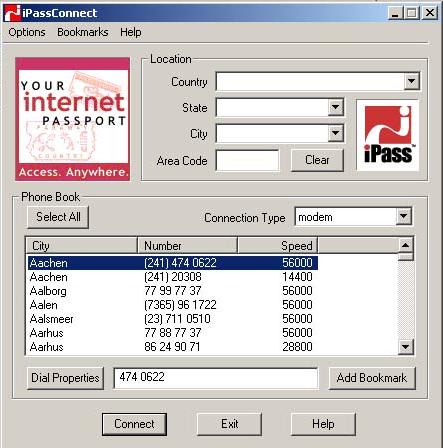
Step 6: After clicking "Connect" you will be prompted for your
user information. Please enter your username and password and click the "Ok"
button.