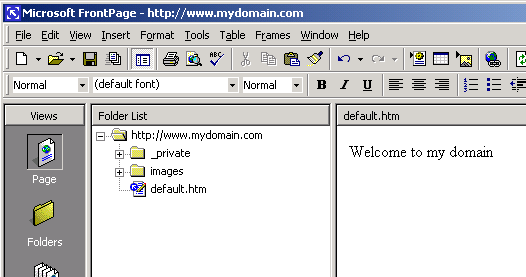|
You are not logged in. Click here to login. |  |
 |
847.854.4799 |  |

<< Back To FrontPage 2000 Connection Guides
Connecting to the Server With FrontPage
Step 1: Open FrontPage 2000 and click on "File" dropdown menu in
the upper left corner and select "Open Web."
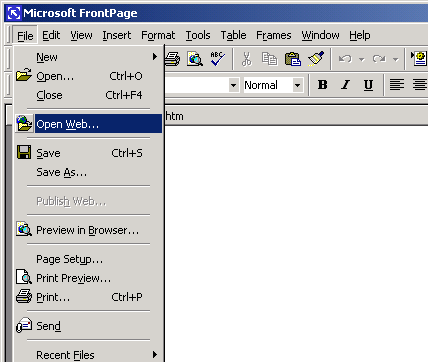
Step 2: In the "Open Web" window please type in the fully qualified domain name for your website, and click "Open." You will be prompted for your administrative login id and password.
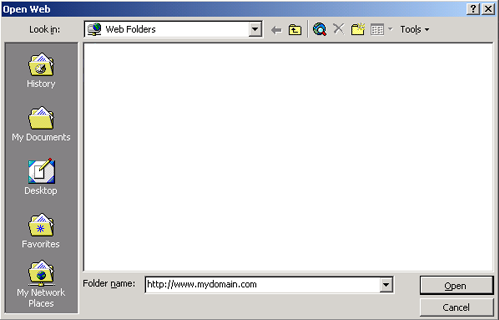
Step 3: Once you have connected you will see your files listed in the left hand column, and whatever page you double click on to edit will appear in the right hand column. Now that you have connected to the server you are capable of making changes and saving in real-time. Any changes made and saved during this operation will write directly to the server.