 |
You are not logged in. Click here to login. |  |
 |
847.854.4799 |  |

<< Back To FrontPage 2000 Connection Guides
Using FrontPage Publishing Wizard
Step 1: Open FrontPage 2000 and click on "File" dropdown
menu in the upper left corner and select "Publish Web."
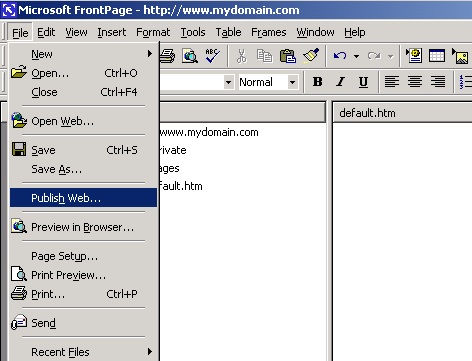
Step 2: In the "Publish Web" window please click "Options" to review the current configuration. You can either set FrontPage to publish the entire site, or just the updates you have made. In the text box at the top of the window type in your fully qualified domain name and click "Publish".
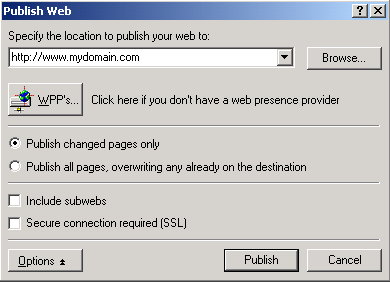
Step 3: The server will then ask you for your username and password, and will upload the content. Once completed press "Ok" and repeat as needed.


